New ‘Body Temperature’ Cameras for Live Events and 4 Other Tech Stories to Read
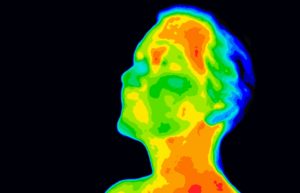
Want the lowdown on all things event tech? In your inbox, every week.
China has been one of the first countries to bring back live events since the pandemic took hold of the global economy – and many are watching closely to see what kind of new preventative measures future events will need to put in place to protect attendees and keep them safe. One such measure is the use of body temperature scanners – which is one of the many interesting news stories we cover in our technology round-up this month.
We also look at some interesting new features from LinkedIn and Facebook that make it a lot easier for organisers to stream their event content online – and charge for it too! Finally, we take an in-depth look into some of the key questions you need to be asking tech vendors when evaluating different platforms for your virtual events.
Have a look at the top event tech stories you don’t want to miss:
Event Industry News: New Thermal Camera Body Temperature Solution for Live Events
Wondering what live events might look like in the future? One company has just launched an event-specific Thermal Camera Body Temperature solution for visitor and audience scanning, as part of new COVID-19 preventative measures. Designed to be installed at key entry points to a venue or event location, up to 300 people can be measured per minute, with temperature monitoring achieved within 0.2 seconds, to an accuracy of +- 0.3°C. There is also a sound prompt to alert the security of abnormal temperature or no facemask detection.
It’s an interesting solution for many organisers out there as it can be hired as a basic, low-cost measure per event for venues or adapted and developed for more sophisticated larger events that have complex event registration requirements, such as pre-registered facial recognition with automated turnstile entry points. Read more.
Exhibition World: LinkedIn Launches New Virtual Events Tool
LinkedIn has officially rolled out its Virtual Events feature that allows organisations to stay connected to their communities by bringing their events online. The new feature which works through a company profile page, allows you to target specific audiences and design a more personalised experience while making it easier to share and archive video content.
LinkedIn Virtual events is a merger of two products the company launched last year, the live video broadcasting tool, LinkedIn Live, and an offline, in-person networking tool, LinkedIn Events. More than a simple integration, however, LinkedIn is working with industry leading third-part specialist broadcasters to meet user needs. It looks pretty simple to use too. You generate a native landing page on LinkedIn, with a unique URL to promote your event. You then stream the event using LinkedIn Live. All your events are listed on your company LinkedIn page. You can also stream up to four separate broadcasts into one LinkedIn Event for multi-session activations. Read more.
Related reading: The Event Planner’s Guide to Free Social Media Live Streaming Tools
EventMB: The 20 Questions You Need to Ask at the Tech Demo of Your Virtual Event
New research investigating the impact of the Coronavirus outbreak on the events industry shows that 50% of organisations are now running virtual events – and another 25% are searching for solutions to move their events online. For many, these are uncharted territories and finding the best virtual event tech is a challenge to say the least. This article from EventMB gives some good and practical advice on how to go about evaluating platforms for virtual events and what questions you should ask during a virtual event tech demo to ensure the product you’re looking for is the right one.
With feedback from event planners who have successful virtual pivots under their belts, the article highlights the important questions across key areas, including functionality, user experience, technical features, content delivery, data management, pricing and support. Read more.
Watch On-Demand Webinar: How Has Coronavirus Impacted Events?
The Verge: Facebook is Adding the Option to Charge for Access to Live Streams
As more businesses turn to live-streaming tools during the Coronavirus pandemic, Facebook has announced that it will be adding the option for people to charge for access to events with Facebook Live Streams. Details on the new feature are still limited – but the social media giant has promised that it will make the tool available in the coming weeks. The company is also adding the option for event creators to mark their events as ‘online only’- which makes sense given the ongoing social distancing protocols we are seeing around the world.
In case you missed it, Facebook also unveiled a new Zoom-like Messenger Rooms feature last month. Available on both desktop and mobile, users can start a video chat Room that followers can discover via a new section above the news feed. You can invite specific people or share a link that anyone can use. For now, only 8 people can join but that limit will rise to 50 within weeks, making it a more viable alternative to Zoom. More importantly, you’ll be able to create and discover Rooms through Instagram, WhatsApp and Portal – as well as join them from the web without an account. Read more.
Related reading: 7 Mistakes to Avoid When Using Facebook Live for Events
EventPlanner: Adobe Sparks Brings New Social Media Marketing Tools for Your Events
With the ongoing impacts of the current pandemic, virtual communication and social media have only become increasingly powerful marketing tools for event professionals. And Adobe Spark’s social media templates and tools seem to be the perfect resources to turn to.
Event marketers can develop their brand collateral easily with this powerful app. From designing professional LinkedIn banners to stunning infographics for Pinterest, the options are endless. It’s also quick and easy to use – no graphic design experience needed. Worth having a go if you’re looking at improving the look and feel of your event’s social media content – there are lots of templates in there to give you inspiration or you can create your own designs with a fantastic choice of colours, typography and stock images. Read more.
Would you like similar tech round-ups delivered to your inbox each month? Why not sign up to our newsletter for tips, updates and research reports on all the latest event and marketing tech trends shaping the events industry today.
