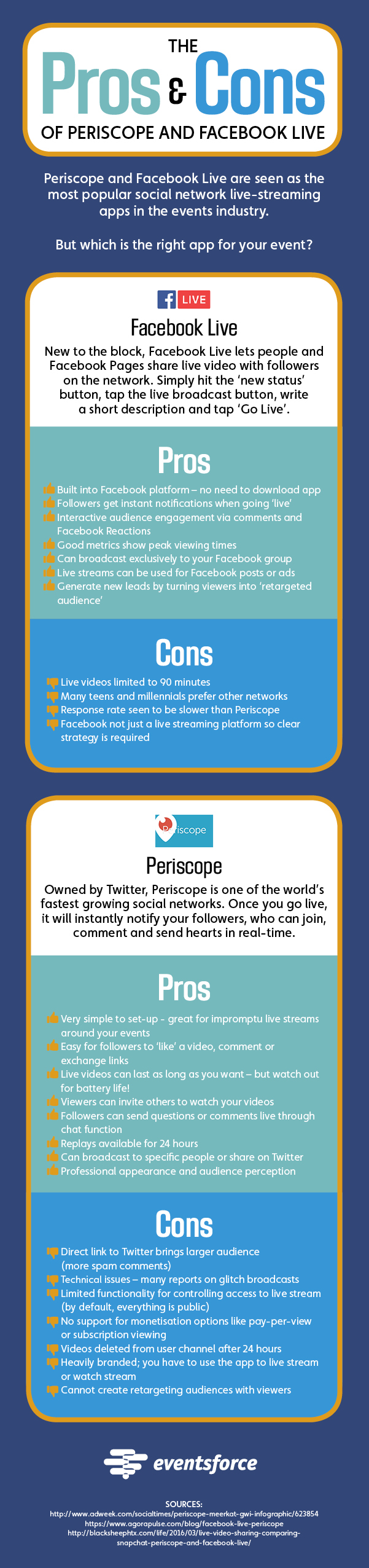In this month’s round-up of top event tech news, we look at how event planners can use LinkedIn’s new video offering, as well as an interesting piece on how technology is revolutionising B2B events. We also bring you some cool new tech tools for meetings and events, including a fun augmented-reality app and an online platform that provides individualised lunches for event attendees. Finally, we look at Snapchat’s new ‘Crowd Surf’ feature which uses ‘video-stitching’ technology to create unique multi camera-angle footage of events on mobile devices.
The Drum: LinkedIn Adds Video Support to Become More of a Social Network
This week, LinkedIn announced that it will begin the global rollout of its new video offering to users after it began experimenting with the format last month. The update means B2B event planners can now upload videos onto the network – though no live streaming support is available to date. The tool can also provide key insights into which audiences have viewed posts, including the top companies, job titles and locations of post viewers. In addition, those posting native videos on the network can get feedback on how many views, likes and comments their posts have received.
For those of you using the LinkedIn mobile app, look for the share box at the top of the feed (on iOS) or the post button (on Android) and tap on the video icon. You can then record a video in the app or upload a video you may have recorded at your event. You can also access the analytics data in the dashboard section of your LinkedIn profile to help you better understand if you’re reaching the people and companies that matter. For more information, click here.
Event MB: Crowd Surf: Snapchat’s New Weapon in Event FOMO
New reports suggest that Snapchat’s user base is set to overtake Facebook amongst younger audiences in the UK and US markets – something worth keeping in mind if your events are targeting the 12 to 24-year old age bracket. The networking giant has also launched a new feature called Crowd Surf which will helps bring the event experience to a much wider audience in a completely new way. Using AI machine learning technology, Crowd Surf can stitch together Snaps (pictures and videos captured by the app) recorded by users at an event. It does this by using the recorded audio as a guide for putting the clips in order and in sync with the audio at the event. This gives social media users worldwide the opportunity to have a multi camera-angle view of the event on their mobile devices.
Snap tested out Crowd Surf a few weeks ago at pop singer Lorde’s performance at San Francisco’s Outside Lands music festival. When she played her hit “Green Light” and everyone thrusted their phones in the air, Snapchat combined the clips using Crowd Surf.
As this article from Event MB points out, the new feature is completely aimed at sharing the emotion and excitement of the moment and in that sense, it’s perfect. For events with a high-level of fan engagement, such as sports and music festivals, Crowd Surf could be a very useful tool for extending the reach of event and sponsor messaging beyond the venue to a wider social media audience. And the best thing about it is that all of the work is left in the hands of the fans and the app’s AI.
Contently: How Technology is Revolutionising B2B Events
Events can be chaotic, complicated, and expensive. Yet in B2B marketing, there’s a reason they’re still incredibly popular. In fact, a report from market research firm Demand Metric, has found that events are second only to email when it comes to the most effective B2B marketing tactics. But that doesn’t mean B2B events aren’t affected by the digital revolution. A recent study from eMarketer shows that a new events technology stack makes all those conferences more effective than ever.
This story from Contently outlines how events should be tightly integrated into the rest of the marketing technology stack. Most marketers, for example, are already using CRMs like Salesforce to track and attribute sales deals to events. But many are also not integrating their event data into any CRM at all. The article also goes on to say that marketers are beginning to track as much as they can about events, not just sales deals won and lost. For example, tracking the quality of leads generated at an event offers a much more nuanced view of how to improve future events. Integrating events into marketing automation platforms like Marketo is also becoming more common as it can speed up post-event sales touches and make them a lot more personalised.
Integrating event data with CRM and marketing systems can help organisations drive more value from their events. Find out everything you need to know about event data integration by downloading this free eBook from Event Industry News and Eventsforce: The Event Planner’s Guide to Data Integration.
BizBash: 5 Cool New Tech Tools for Meetings and Events
BizBash has put together a nice roundup of five of the newest and updated technology products for events and experiential marketing. One of the highlights include Forkable’s online platform, which offers a new option to providing individualised lunches for office meetings and events. Attendees can put in their dietary preferences, after which they receive a message with a suggested lunch from a nearby restaurant – based on the budget determined by the event planner. On the day of the event, Forkable delivers the lunches, which are labelled with the names of each attendee. Users are also asked to rate their lunches so the system becomes ‘smarter’ over time.
Other tools include Bizly, an online platform for booking and managing small meetings and events with an AI-powered messaging centre and Skyrite – an augmented-reality app that allows users to upload content such as words, drawing, photos and logos in the sky above an event location. The app is free for content creators and viewers, but also offers a fee-based model for brands that want a more customised interface or if they want to ‘rent’ an entire zone.
EventPlanner: How to Learn More about Your Attendees Preferences and Needs
We all know how essential it is to have access to information about attendees’ demographics, preferences and needs in segmenting audiences and delivering personalised event experiences. Yet you can’t just run an app and miraculously find out what your attendees wants from your next event. What you need to do, as suggested by this article from Event Planner, is to analyse information from different data sources, including social media, surveys, interviews, registration forms and more. Check out what your industry influencers are worried about, for example, along with their followers’ opinions or reactions. This will help you make a comprehensive list of hot topics, reactions and interests – as well as a list of important influencers which you can invite to your event. Use survey tools to ask your past attendees what they would like to learn at your next event – and make sure to ask that question within registration forms too.
Read: 10 Effective Data Collection Tools for Events
Digital TV Europe: New Event Video Streaming Technology Tested at Edinburgh Fringe
This month’s Edinburgh Festival Fringe saw the first live tests of a new technology that enables live, high-quality, large-scale event video streaming over a WiFi network. The Bx-WiFi system allows simultaneous streaming of uninterrupted audio or video content from multiple sources – such as satellite feed, ‘live’ video or digital radio – to thousands of smartphone or tablet devices all located in the same hotspot (for example at an event). According to this article, it uses Forward Error Correction to maintain video quality despite potential Wi-Fi loss, as well as multicast technology that minimises bandwidth usage when a large number of users are streaming simultaneously. A certainly interesting development that will probably redefine video broadcast for large-scale events in the future.
Did you enjoy reading this article? If you would like to get similar monthly round-ups on all things event tech, along with some expert advice on how to make the most out of your technology investments, then sign up to our EventTech Talk Newsletter today!



 The annual series of Women into Leadership conferences has established itself as the main go-to event for people interested in seeing more leadership opportunities for women. The 2016 events were held in London, Leeds and Edinburgh, featuring over 50 speakers and more than 1,000 attendees.
The annual series of Women into Leadership conferences has established itself as the main go-to event for people interested in seeing more leadership opportunities for women. The 2016 events were held in London, Leeds and Edinburgh, featuring over 50 speakers and more than 1,000 attendees. What would you say was the biggest challenge of planning the Women into Leadership events? How do you prepare for a crisis scenario?
What would you say was the biggest challenge of planning the Women into Leadership events? How do you prepare for a crisis scenario?  How do you evaluate the success of your events?
How do you evaluate the success of your events?  From a Women into Leadership perspective, speaker line-ups are definitely becoming more diverse and event managers are very aware that they are being judged on the diversity of their speakers – it’s very important. Gone are the days when an all-male panel was acceptable – our audience want to hear from a diverse range of people, which reflects the society we live in!
From a Women into Leadership perspective, speaker line-ups are definitely becoming more diverse and event managers are very aware that they are being judged on the diversity of their speakers – it’s very important. Gone are the days when an all-male panel was acceptable – our audience want to hear from a diverse range of people, which reflects the society we live in!
 After 11 days of competition across more than 20 sport disciplines, the Paralympics games came to an end this month with a celebration of 500 medal-winning athletes. Despite all the controversy around poor ticket sales (only 12% of tickets were reportedly sold just three weeks prior to the games), organisers still managed to sell more than 64% of the 2.5 million tickets as the curtains rose on the night of the opening ceremony. The success, of course, was not just limited to the stands. The class of 2016 ran faster, jumped higher and finished stronger than a lot of their predecessors in both London and Beijing.
After 11 days of competition across more than 20 sport disciplines, the Paralympics games came to an end this month with a celebration of 500 medal-winning athletes. Despite all the controversy around poor ticket sales (only 12% of tickets were reportedly sold just three weeks prior to the games), organisers still managed to sell more than 64% of the 2.5 million tickets as the curtains rose on the night of the opening ceremony. The success, of course, was not just limited to the stands. The class of 2016 ran faster, jumped higher and finished stronger than a lot of their predecessors in both London and Beijing.