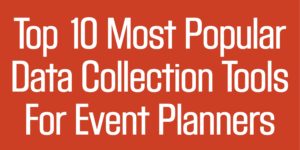Last month, we spoke to some of the industry’s well known event tech experts to find out what kind of trends we should expect over this coming year – Ask the Experts: The Next Big Thing in Event Tech for 2017. Along with a more widespread use of new and exciting tools like AR/VR and chatbots, it seems that for many event planners 2017 will be the year to re-evaluate their technology investments.
A lot of organisations are now using sophisticated registration and event management software to automate and simplify their everyday tasks and processes, as well as other tools such as mobile apps, audience response systems, livestreaming and hybrid events. If you rely on event tech, you’ll know how important it is to know whether or not it’s working for your organisation. If it was going to save you time and money, you need to make sure that it is delivering on that promise. If your management asks if it is helping you meet the objectives and goals you’ve set around your events, you need to have an answer. Otherwise, where’s the ROI?
The impact of technology on events is huge – we can’t function effectively without it. And though it can make our jobs easier, it can also cause complications. So, it’s important to keep things in check. But how do we do it? How do we know if the technology we’re using is still a good investment?
Have a look at these five symptoms that may suggest your event tech is NOT working for you:
 1) You Dread Using It
1) You Dread Using It
Is your event tech making your life easier? If it’s not, it should be. You don’t want technology to create more work for you – you want it to simplify processes. You want it to save you time and deliver a better experience for your attendees and customers. You want it to create new opportunities. You want it to help you do more with your event data so that you can do bigger and better things. And ultimately, you want it to have a positive impact on your event ROI.
If you’re spending too much time trying to figure out all the nuts and bolts of your technology solution, then it’s probably a sign that the solution is not working for you. Technology is also a constantly evolving thing and your event tech provider should be supporting you with regular release updates so that you can get the most out of your technology investment. Are you happy with the training and support you’re getting from your provider? Can you get the support you want when you need it? If you feel you’re being let down and spending far too much time on the technical aspects of using your technology, then it may be time for a change.
 2) Your Goals Seem Too Complex
2) Your Goals Seem Too Complex
Go back to the business or event objectives you set out when you first deployed the solution. Did you want to save time in processing registrations? Did you want to attract new attendees? Did you want to create more engagement? Or did you want to do a better job managing payments? Go through these objectives after each event and see what role your event tech played in reaching these goals. The answer should be pretty clear, either way. And if you’re not sure, then it may be a symptom of bad deployment.
One of the ways to help address this is through an onboarding service, which is something you should really get from your tech provider before you even start using the system. An onboarding programme from Eventsforce, for example, ensures that your event management solution is set up and configured in a way that accurately reflects and measures the objectives you’ve set around your events. It will recommend on the best processes and work flows you need to put in place. It will provide you guidance on what data needs to be captured by the system in order for you to create the ROI reports that matter. Having this support from the start can help you avoid making any changes later on, which can cost time and money.
If you feel it’s something you should have done or would like to re-visit, then it’s not too late. Talk to your event tech provider and they should be able to help you out. You can also read this article: Why Onboarding is Critical for Boosting Your Event ROI.
 3) Your Quality of Data is Not Improving
3) Your Quality of Data is Not Improving
The data we get from all the different systems we use around our events is incredibly valuable. The more you slice, dice, analyse and share that data across your organisation, the more valuable it becomes. Registration systems are key here because they play such an important role when it comes to collecting information on your attendees. But it’s not just about the ability to capture data that is important, but whether or not you’re able to improve the quality of your data over time.
Attendee lists, for example, are one of the most guarded assets of an event planner and ensuring that the data is well maintained and accurate is essential. However, if your registration system is not updating changes to attendee profiles in your central database, then it’s hardly going to do you any favours for your next event. If your returning attendees are retyping the same information or correcting the data you hold on them time and again, then they may not bother the next time round. Or perhaps you’re not even reaching them in the first place because you still hold their old contact information?
Remember, good event data is about quality, not quantity.
 4) Attendees Complain About Their Experience
4) Attendees Complain About Their Experience
Again, for the sake of simplicity, let’s look at event registration tools. Is your attendee’s online registration journey quick and easy or does the process have too many steps? If you’re an association and you’re hosting your annual conference, can your members register without having their membership numbers on hand? Or do they have to request the details, log in and start again? Are you still asking attendees for their mailing addresses despite the fact you never use this information? Don’t forget that the more clicks it takes to close a sale, the more excuse your attendees have to walk away instead of completing that sale.
Want to be a tech savvy event planner? Sign up to the weekly EventTech Talk newsletter here and get updates on all the latest technology trends, discussions and debates shaping the events industry today.
As well as offering an intuitive and user-friendly design framework, good registration systems can simplify this whole process by helping events planners find the best way of asking attendee questions. Features can include things like single sign-on, drop-down menus, default settings and auto-fill functions that remember the answers attendees provided the last time they registered for one of your events.
 5) Reporting is Time Consuming
5) Reporting is Time Consuming
Let’s say your system is capturing all the information you want to collect around your event. But how is it processing this data and are you able to get the reports you need? Are the reports updated as often as you want? Are you able to get the reports and lists you need for your speakers, sponsors, exhibitors or judging panel? What about the reports your other department require, like finance or marketing?
Having a system that can take the data you have around your events and produce the right kind of report is essential in measuring your event ROI. You (and your management) will measure success based on the data provided in these reports. So again, look at your event goals and determine the metrics you need to measure. Make sure your event tech provider can offer you the support you require in identifying what you need to measure and ensure markers are placed across the system in all the right places so that your tech can provide you with the important event reports you need.
 6) The Legal Eagles Are Circling
6) The Legal Eagles Are Circling
Reporting is also important for regulatory compliance. It wasn’t that long ago when all we needed to do as event planners was make sure attendees ticked the terms and conditions box in the registration forms. But times have changed. Today, you have different boxes for different things. You can have compulsory ones that ensure attendees have understood the terms and conditions of your cancellation policy. You can have optional ones asking if they want to be contacted by third parties. You also have privacy statements. Your software has to be sophisticated enough and be deployed in such a way where it is able to give attendees the right choices, securely store their data and produce the kind of reports that ensure compliance to legal and data protection requirements.
For example, it’s quite common to see delegate lists that include personal information like email addresses at event registration desks. This kind of information is also included in lists sent to caterers, hotels and venues. But have you taken permission from your attendees to share this kind of personal data in the first place? If you haven’t, then your system should let you tailor your own reports so that you can produce lists that don’t put you or your organisation at legal risk.
Want to get more out of your event technology? Eventsforce’s onboarding service makes sure that your event management solution is set up to accurately reflect and measure the objectives you’ve set around your events. Find out more by getting in touch here.


 The annual series of Women into Leadership conferences has established itself as the main go-to event for people interested in seeing more leadership opportunities for women. The 2016 events were held in London, Leeds and Edinburgh, featuring over 50 speakers and more than 1,000 attendees.
The annual series of Women into Leadership conferences has established itself as the main go-to event for people interested in seeing more leadership opportunities for women. The 2016 events were held in London, Leeds and Edinburgh, featuring over 50 speakers and more than 1,000 attendees. What would you say was the biggest challenge of planning the Women into Leadership events? How do you prepare for a crisis scenario?
What would you say was the biggest challenge of planning the Women into Leadership events? How do you prepare for a crisis scenario?  How do you evaluate the success of your events?
How do you evaluate the success of your events?  From a Women into Leadership perspective, speaker line-ups are definitely becoming more diverse and event managers are very aware that they are being judged on the diversity of their speakers – it’s very important. Gone are the days when an all-male panel was acceptable – our audience want to hear from a diverse range of people, which reflects the society we live in!
From a Women into Leadership perspective, speaker line-ups are definitely becoming more diverse and event managers are very aware that they are being judged on the diversity of their speakers – it’s very important. Gone are the days when an all-male panel was acceptable – our audience want to hear from a diverse range of people, which reflects the society we live in!
 This year’s Festival of Marketing (FOM) took place on 5-6 October at Tobacco Dock in East London. It is the largest global event dedicated to brand marketers with more than 200 speakers, workshops, awards, experience rooms and training sessions. Over the two-day event, more than 4,000 marketing professionals came together to discover, learn, celebrate and shape the future of marketing.
This year’s Festival of Marketing (FOM) took place on 5-6 October at Tobacco Dock in East London. It is the largest global event dedicated to brand marketers with more than 200 speakers, workshops, awards, experience rooms and training sessions. Over the two-day event, more than 4,000 marketing professionals came together to discover, learn, celebrate and shape the future of marketing. Given the size of FOM, what would you say was the biggest challenge of planning an event this size?
Given the size of FOM, what would you say was the biggest challenge of planning an event this size?  What do you see as the most important trend in the events industry today?
What do you see as the most important trend in the events industry today?