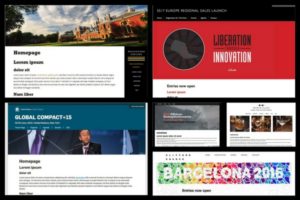Have you ever wondered what makes a good event planner? Is it good time management or creativity? Or maybe the ability to multi-task? Why do some event planners accomplish their goals while others don’t? It may surprise you to know that talent and intelligence doesn’t play nearly as big a role as you might think. In fact, research studies have found that intelligence only accounts for 30% of overall professional achievement – and that’s only at the extreme upper end.
What makes a bigger impact than talent and intelligence? Mental strength.
But how do we define mental strength? And what are the key traits of a mentally strong event planner?
10 Habits that Mentally Strong Event Planners Avoid:
In her book “13 Things Mentally Strong People Don’t Do,” Amy Morin, a clinical social worker and writer, reveals that developing mental strength is a ‘three-pronged approach’ that allows you to have good control over your thoughts, behaviours and emotions. And that mental strength is often something that isn’t reflected in what you do – but more often in what you don’t do.
Read: 8 Steps to Wellbeing for Event Planners
Let’s take a look at the working habits that Morin associates with mental strength and find out what you shouldn’t be doing to become a mentally strong event planner:
1) Avoid Taking a Challenge – Mentally strong event planners deal well with change and enjoy embracing new challenges as they don’t like staying stagnant. New technology? Not a problem. Changes in the organisational structure? Not a big deal. An environment of change and uncertainty (which happens a lot with event planning) will energise them and usually bring out their best.
2) Fear Taking Calculated Risks – Cancel an event or move it to another date? A mentally strong event planner is willing to take calculated risks. They can weigh the pros and cons of a situation in detail, and fully assess the potential downsides and even worst-case scenarios (ex. unexpected weather or travel disruptions) before taking necessary action.
Read: 10 Signs Event Planning is Burning You Out
3) Let Others Influence Their Emotions – Mentally strong event planners don’t let other people put them down or feel inferior about themselves. They know how to stand up for themselves and known when to draw the line when necessary. They feel in control of their actions and emotions – and they have the ability to manage the way they respond to people and situations.
4) Worry About Pleasing Everyone – Mentally strong event planners make a point of being fair and meeting the expectations of all the different people they deal with around their events. Equally, however, they are not afraid to speak up. They understand that there will always be the possibility that a sponsor or an attendee may not be happy with something and they’ll deal with the situation, whenever possible, with grace.
5) Dread Working Alone – Big event planning projects are often done in teams because it is the most efficient, stress-free and collaborative way of working and getting the job done. Mentally strong event planners, however, enjoy and some even ‘treasure’ putting some time aside to work on their own. They use the time to reflect, plan and be more productive. They don’t rely on others to stay motivated and can work just as well on their own as they do within a team.
Read: 20 Reasons You Should be Planning Events as a Team
6) Create Dramas – Mentally strong event planners don’t make a huge fuss about things that they can’t control, like last minute agenda changes, speakers dropping out or delegates not showing up. In any of these kinds of situations, they know that what they can control is their own response and attitude. And they usually do this well. They are also known for helping defuse situations, not for creating them.
7) Waste Time on Self-Pity – Mentally strong event planners don’t spend time dwelling on past mistakes. They learn to take responsibility for their actions if things go wrong. They’re able to come out of situations with self-awareness and a good sense of understanding of lessons learned. And when things get pretty bad, they deal with the situation as calmly as possible and respond with phrases like ‘ok – what can I do next’ or ‘well – let’s move on’.
8) Give Up After Failure – Mentally strong event planners are willing to try things again and again, as long as the learning experience from it can bring them closer to their end goal. They see failure as a chance to improve. Even the most successful CEOs have been willing to admit that their early efforts invariably brought many failures – so bear that in mind the next time your bright idea doesn’t turn out the way you expected it to.
9) Resent Others’ Success – Morin believes that resentment is like anger that remains hidden and bottled up. Focusing on how much better your competitor’s events are compared to yours, for example, is not constructive and can distract you from your own goals. Mentally strong event planners don’t become jealous and resentful when others succeed – though they will take notes in understanding what contributed to this success. They are willing to work hard for their own chances, without relying on shortcuts.
10) Have Short-Term Vision – Mentally strong event planners know better than to expect immediate results. They apply their energy and time in measured doses and appreciate reaching milestones on the way. Ultimately, they have ‘staying power’ and understand that genuine changes take time.
Are there any other personality traits you think are an important part of being a mentally-strong event planner? Let us know – we’d be happy to add them to the list!
Want to be a tech savvy event planner? Sign up to the weekly EventTech Talk newsletter here and get updates on all the latest technology trends, discussions and debates shaping the events industry today.
Sources:
https://jamesclear.com/mental-toughness
https://uk.businessinsider.com/mentally-strong-people-2015-11