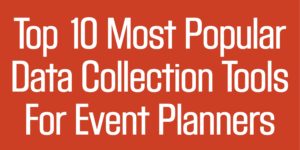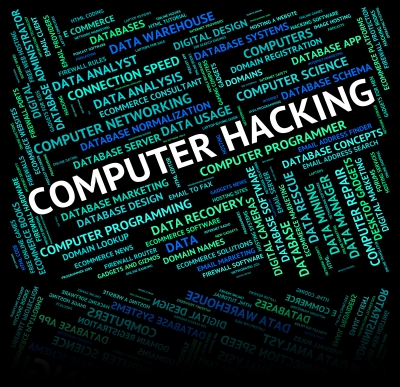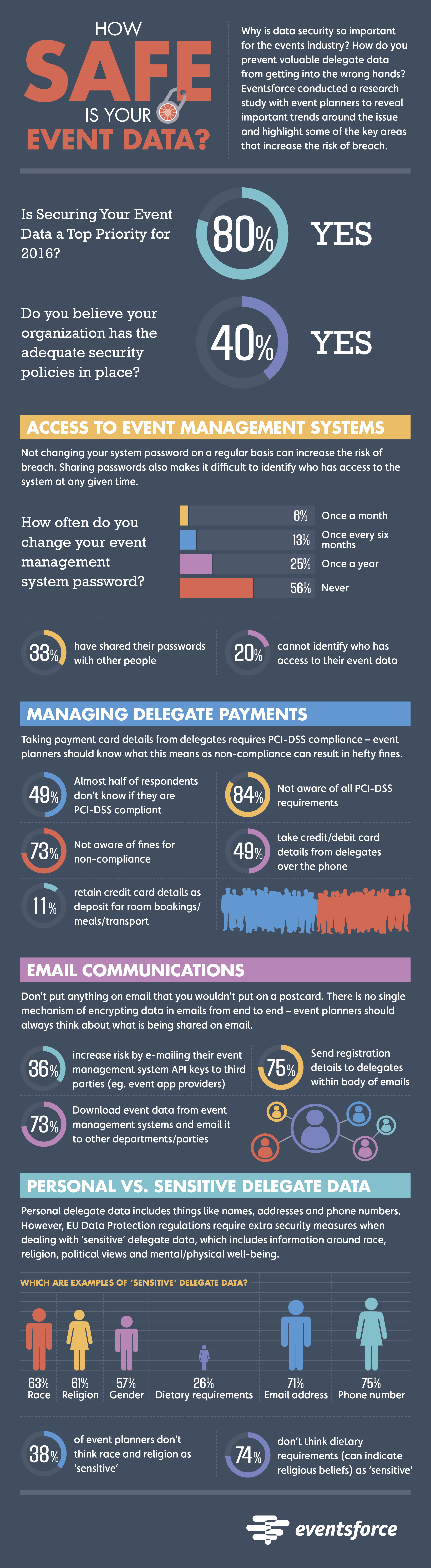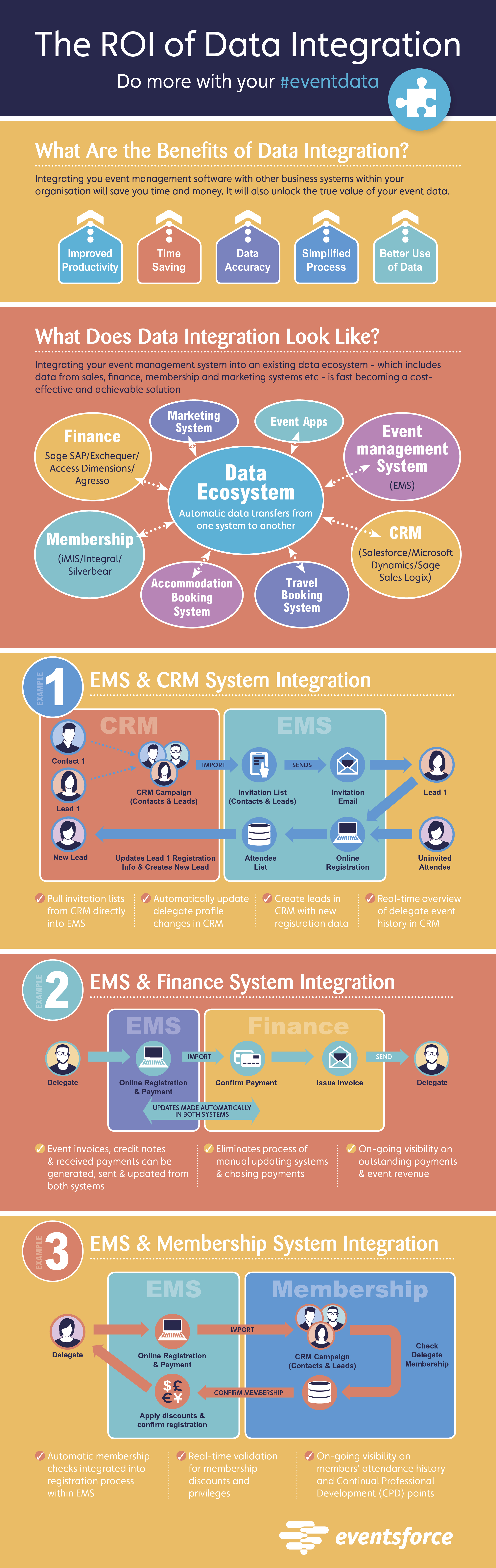The popularity around event apps has evolved so much over the last few years. Most people attending any kind of event these days expect an app and it seems most event planners want one too. In fact, a recent poll by Eventsforce found that 80% of event planners found apps a great investment for promoting engagement around their events and will continue to use them. But while many conferences, tradeshows and festivals have managed to make their events bigger, better and more profitable with the help of apps, many have also struggled to get traction.
The popularity around event apps has evolved so much over the last few years. Most people attending any kind of event these days expect an app and it seems most event planners want one too. In fact, a recent poll by Eventsforce found that 80% of event planners found apps a great investment for promoting engagement around their events and will continue to use them. But while many conferences, tradeshows and festivals have managed to make their events bigger, better and more profitable with the help of apps, many have also struggled to get traction.
What determines the success of an event app isn’t just about how many people signed up for it and used all the different features but more importantly, how much they used it. It’s all well and good having a 90% adoption rate for your app but if your attendees or ticket holders are not using it as much as you hoped, where is the return on investment?
Have a look at the most common reasons why your event apps may not be performing well:
 Forgetting About ‘Laptop Time’
Forgetting About ‘Laptop Time’
The apps that do well are those that aren’t just available on smart phones and tablets, but are also supported in the desktop environment too. We found that many attendees prefer managing important pre-event tasks – such as personalising agendas or building profiles – on a laptop. It’s much easier uploading images and content and it’s a lot more comfortable to search for things using a big screen web browser than one on a cramped phone. Being able to get your audiences to engage with your app on a laptop before an event also improves the perceived value for your app at the event.
Poor Promotion
It may be hard to believe but one of the most common reasons why apps don’t do well is because event planners don’t communicate the value of the app as much as they should. You need to focus on branding the app experience as an extension of your attendee’s live experience at your event. Promote the personalised, digital-only content, as well as all the interactive tools it provides. And do this at every step of your event process – starting from registration and confirmation emails to reminders, updates, site signage, sessions and keynote presentations.
Lack of Valuable Content
Just as a successful conference needs content rich sessions, a successful app needs to offer attendees with valuable content. The app should bring ‘live content’, such as changes to schedules and notifications, as well as give attendees the ability to participate in Q&As or live polls. They should be the source of all digital content – so things like presentations, handouts and exhibitor collateral that people can’t get anywhere else. And finally, apps should be the hub of all user-generated content such as discussions and debates on social media.
 Not Making It Personal
Not Making It Personal
The goal of an event app, simply, should be to dull the noise at an event and point people to the connections, content and solutions that are right for them. If you’re not doing that then your attendees will not end up using your app the way you expected them to. Here are some of the most popular ways an app can help personalise your attendee’s experience:
- Reviewing recommended sessions, people and exhibitors
- Being able to personalise schedule of sessions and events
- Creating a library of presentations and exhibitor collateral
- Managing a one-to-one meeting schedule
- Building a ‘favourites’ list of solutions or exhibitors
- Not pushing irrelevant content and promotions!
Complicated Log-In Process
When your attendees find it difficult to access or sign up to your app, then they won’t use it. Having a smooth, hassle-free login process is key to success but security is also a concern so you can’t forget about passwords. Focus on getting people to sign up to your app prior to the event so that they don’t have to do it at the event when they have other things on their mind. Know your audience and choose an authentication method that feels familiar, such as social sign-ins via Facebook or LinkedIn or giving them the option to create a new password. You can also provide a way to recover lost passwords on other devices.
Bad Design
So many events fall victim to an app that look great but are difficult for their attendees to use. Your apps need to have an intuitive design – the more clicks it takes for your attendee to find what they need, the more likely you’ll lose them. The easier it is to navigate, the higher your adoption rates. Look at popular apps for guidance, including Facebook, iTunes and Google Maps. These apps provide users an experience that works – and more importantly, they have set your attendee’s expectations for how apps SHOULD work. They will not want to learn a new app interface for every event, so use well-established best practices for icons, menu design and layout and this should put you in a good position.
Having Other Competing Tech
The most successful event apps stand at the heart of everything your attendees do at the event – whether that’s taking surveys, participating in live polls, watching live videos, playing games or making changes to their agendas. If there are other websites, devices or apps that your attendees need to use to do these things at the event, then it will have a negative impact on your app’s adoption rates. Most app providers won’t have everything you’d like to do built into their solution, however the good ones out there will be able to integrate with just about any digital solution these days.
Too Many Adverts
Many attendees stop using apps when they see too many ads and promotions that delay or even stop them from achieving what they want to do. It may seem obvious but the trick to creating powerful advertising in your event app is making it relevant. Choose an app that allows you to put ads in front of people who are likely to respond to them. And instead of linking them to a promotional web page, send them to a piece of educational content like an eBook that will add value to their experience.
Neglecting Take-Aways
One thing an event app does well is provide an easy way for attendees to keep key content, contacts and information from events. The ‘digital backpack’ that they take with them to share materials with their bosses or follow up on sales leads. Yet many events fail to take advantage of this important tool – either through lack of promotion or lack of support on the app itself. Make sure your attendees always have a way to collect what’s important.
Written by Ben Hill, Director of Business Development, Zerista EMEA
Create the App Experience Your Attendees Want
Say goodbye to printed programmes and help your attendees connect to the right content and right people at the right time. Launch your event apps in no time and learn how people are engaging with your events. Remove the hassle of dealing with different technology providers by using one fully integrated platform for registrations, sessions and apps.